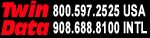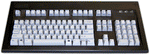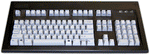Devices Supported
|
Ports
|
4600 Series - 8 Twinax Host Ports
4610/4614 - 2 Twinax Host Ports
4691/4693 - 2 Twinax Host Ports
|
4800 Series - 8 Twinax Host Ports or 8 RJ45 Host Ports
Each RJ45 Host Port is equivalent to a Twinax Port with a Twinax to RJ45 Balun installed
|
Each Host Port will support up to a maximum of 7 devices using any standard Twinax address (0, 1, 2, 3, 4, 5, 6) up to the total number of Twinax Device Addresses the controller is licensed for across all Twinax Host Ports
E.g. - The 4616/4816 will support any combination with up to 16 Twinax addresses over 8 ports: 7, 7, 2, 0, 0, 0, 0, 0; 4, 4, 4, 4, 0, 0, 0, 0; 4, 4, 4, 1, 1, 1, 1, 0; 2, 2, 2, 2, 2, 2, 2, 2 are some sample combinations but not all.
|
Number of
Devices Supported
by Model Number
|
Model 4693 (2-ports)
Model 4610 / 4614
Model 4608 / 4808
Model 4616 / 4816
Model 4628 / 4828
Model 4656 / 4856
|
3 Twinax Devices / Addresses
10 Twinax Devices / Addresses
8 Twinax Devices / Addresses
16 Twinax Devices / Addresses
28 Twinax Devices / Addresses
56 Twinax Devices / Addresses
|
Displays
|
Partial List - 5251, 5291, 3179-2, 3180, 3196, 3197C, 3197D, 3476, 3477, 3486, 3487, 3488 and compatibles by CLI, Decision Data, I-O, Memorex-Telex, etc. (not all features are supported such as shared addressing, mouse support, imaging, etc.
|
Printers
|
SCS Printers - IBM 3812-1, 4214, 5219, 5224, 5225, 5256, 5262, 6262, 6400, 6500, Printronix P5000, P6000, P7000, P8000 and compatibles
|
IPDS Printers - IBM 3812-2, 4224, 4230, 4234, 4247, 6400, 6500, Printronix P5000, P6000, P7000, P8000 and compatibles
|
Other Printers - Most printers and printing devices such as thermal printers, card printers, etc. with built in Twinax interfaces or external Twinax interface protocol converters
|
Workstations/PCs
|
Supports all PCs with Twinax 5250 emulation (TDLC) and BOS, CompuMaster, NLynx, IBM or IBM-compatible Emulation Cards
|
Host System Requirements
|
AS/400 Operating System
|
OS/400 V3R2 or higher
|
AS/400 Internal Features
|
AS/400 Ethernet LAN Connection
|