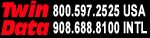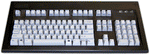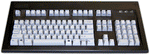A "Green Screen" Ethernet Terminal for Attachment to Your IBM Power9, Power8, Power7, i5, iSeries, AS/400 & zSeries Mainframe over IP
Overview
Twenty years ago CLI introduced the ET2000 Ethernet Terminal. It was one of CLI's most successful products with an installed base of over 500,000 units.
Today the AG6600H Thin Client Ethernet Terminal can give you the same type of "Green Screen" Terminal" as the ET2000s and legacy Twinax Terminals have provided for years.. Also, when moving to a new Power System, your users that have been using Twinax and Coax terminals will be instantly familiar with the AG6601H, especially when equipped with a 122-Key Keyboard with the same look and feel that you're accustomed to with a price point that fits your budget!
Why are we calling it TermPro Zero Client?
We are calling it a "zero client" because it is using a CE.NET6 operating system. You can easily delete anything you do not need with the click of the "delete key".
If you delete something in error, you can just "restore to factory default" with a simple "click of a button" as well.
When you only need Terminal Emulation, that's all your users will have access to.
View the YouTube video directly below to see how the AG6600H can be configured to act as a "Dumb Ethernet Terminal" just like the ET2000. They can be configured to automatically boot up to a 5250 or 3270 sign-on screen.
You can see this in the CLI YouTube Video "5250 Autostart" at the link directly below:
CLI's well respected TermPro Teminal Emulation provides 5250, 3270, VT100 Terminal Emulations as well as others. That's what made the ET2000 such a great Ethernet terminal.
It's easy to setup and lockdown so that users can't change anything and it can automatically boot right up to a 5250 or 3270 Sign On Screen, just like the ET2000 did.
 At A Glance...
At A Glance...
-
Auto launch your 5250 or 3270 session to a Sign-On Screen
- Full 5250/3270 Style 122-Key Keyboards
with 24-Command Keys (optional)
-
Easy setup (even easier than the ET2000)
- SSL Security including TLS 1.2
- Parallel Printer Port
What's so exciting about the TermPro Zero Client? All the features and ease of setup our customers loved about the ET2000, plus more new features. 
- Communication diagnostics
- Selectable font, column and character displays
- Screen print with trim feature
- Remote display using with CLI's ev-ManDevice Manager remote management toolRemote Reboot, Reset to Defaults
- 4 USB ports - support most peripheral integrations
- 2 PS/2 ports - for keyboard, mouse, barcode scanners
- Parallel Printer Port
Plus, you are able to centrally manage the units from your desktop or laptop - anytime, anywhere - with CLI's Device Manager software. This powerful tool gives administrators complete centralized control of all CLI desktops, dramatically reducing support costs.
Specifications
Terminal Emulation Sessions
- Up to 32 terminal sessions to multiple hosts
|
Host and Server Support
-
5250: TN5250/TN5250e - AS/400 (OS/400 V3R1 or above)
-
3270: TN3270/TN3270e
-
ASCII: VT100, VT220, VT320. VT420 7-bit, VT420 8-bit, ANSI-BBS, SCO-ANSI, IBM3151-31
|
TCPIP Security
- Remote Display VNC password
- SSL 2.0/3.0, TLS 1.0, 1.1, 1.2
|
Protocols
- SSL TLS 1.2, TCP/IP, DHCP, TFTP, DNS, Telnet: TN5250, TN5250e, TN3270, TN3270e, VT100, VT220, VT320, VT420, SNMP
|
Barcode Support
- All major barcode printers supported
- Barcode Decoder and Scanner compatibility
- Dedicated barcode reader with NO KEYBOARD REQUIRED
|
Network Interface
- RJ45, 10/100/1000 BaseT, Ethernet Standard
|
OPTIONAL Keyboards
|
AG6600H Hardware Specifications
| Operating System |
CE.NET6 |
| Processor |
AMD G-Series T40n (1.0 GHz) Dual Core |
| Video |
AMD Radeon HD 6290 X
Up to 1920 x 1200 wide screen resolution
32-bit color
64MB - 512MB shared memory
(1) DVI-I (DVI to VGA adapter included)
(1) DVI-D (optional DVI-D to HDMI adpapter |
| I/O Ports |
1 Parallel Port, 1 Serial Port (DB9 RS 232C), 4 USB 2.0 Ports, 2 PS/2 Ports (one for Keyboard, one for Mouse), 1 Mic-in jack, 1 Audio Out Jack, 1 RJ45 Ethernet |
| Flash |
SATA SSD 2GB |
Memory
|
DDR3 - 1333 SODIMM 2GB |
| Communications |
Gigabit Ethernet Port |
| Weight |
1.7 lbs |
| Dimensions inches |
7.88 x 5.3 x 1.9 |
|
The terminal just turns on and connects like a "green screen" terminal. You can have up to 32 sessions connecting to up to 32 different host systems using the TN5250e, TN3270e and VT100 protocols. TN5250e protocol allows each device to maintain a static, unique device name and provides named printer support.

Click on the image above for a larger picture of the 122-Key Keyboard
for use with all CLI Thin Client Terminals as well as other brands of Thin Client Terminals
Featured Highlights
- True TCP/IP Network Capabiity
- 5250 & 3270 Terminal Emulation over Ethernet
- Full 5250/3270 Style 122-Key 24-Command Key Keyboard (optional)
-
Parallel Printer Port
- 2 PS/2 Ports for Keyboard, Mouse and Bar Code Scanner connection
The perfect Ethernet replacement for Twinax or Coax "Dumb Terminals".
Click here for more information on the AG6600H Ethernet Terminal
Productivity
User productivity is enhanced by eliminating any learning curve and costs associated with moving to a PC products. In addition, by giving your users only what they need, there is no lost productivity "surfing the net".