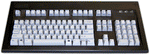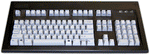You have no items in your shopping cart.
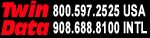
0item(s)
You have no items in your shopping cart.









 If a wireless option is a better option for you, wireless versions of the
If a wireless option is a better option for you, wireless versions of the