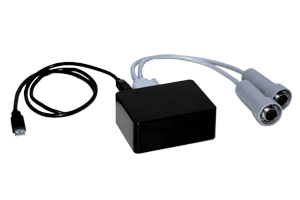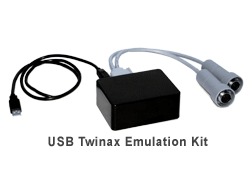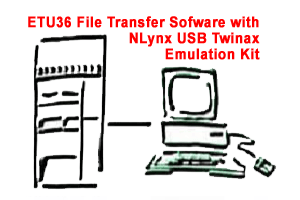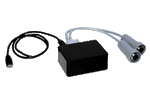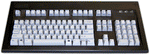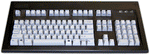You have no items in your shopping cart.
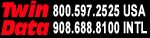
0item(s)
You have no items in your shopping cart.